Facility Enagement Management System
Access the Facility Engagement Management System
Our goal is to provide physicians with a platform to easily and efficiently manage their business needs. By accessing our browser or mobile application, physicians can submit claims, receive payments, and access a wide range of support functions. This easy-to-use system allows for seamless integration with your busy schedule, providing a convenient and efficient solution for all of your facility engagement needs.
See below for detailed instructions on how to get started, and links to access the system.
Log in with a desktop or laptop computer
The Facility Engagement Management System (FEMS) is a web-based information system that provides overall business management support and functions for the Facility Engagement Initiative at both the site and provincial levels. All physician societies with full funding status will use FEMS, at no cost to them, to support their facility engagement work.
Log in via browser
Click to open the Facility Enagement Management System website in a new tab.
Get the Facility Engagement Mobile app
Facility Engagement Mobile (FEMS) app provides quick, easy and secure access to your (Doctors of BC) Facility Engagement account. This app is free to download, however you must be a Doctor or Physician in good standing with the British Columbia Medical Association in order to register and login.
Android
Get the app on the Google Play store.
iOS
Get the app on the App Store.
How to submit a claim
Claims may be submitted through the Facility Engagement Management website on a desktop computer, or by using the mobile app.
How to Register with VersaPay
In order to receive payment, you must register on VersaPay. VersaPay is an electronic payment process as RIHPA does not issue paper cheques. You must be complete this registration after you have finished registering for the FEMS.
Submission Deadline for Claims
On April 1, 2023, Facility Engagement (FE) will implement the following policy update to align FE with other Joint Collaborative Committees and Doctors of BC sessional payment guidelines.
90 Day Submission Deadline for Claims:
In order to align Facility Engagement with Doctors of BC claims policy approved by the Board of Directors, the current 90-day claim submission limit will be updated in FEMS.
- Claims and expenses must be still submitted within 90 days of the date of activity or expense incurred to be paid.
WHAT HAS CHANGED: The Override Exception and Approve button in FEMS will be removed.
Claims and expenses more than 90 days after the activity date will have to be manually submitted to engagement@doctorsofbc.ca, per Doctors of BC Policy, late claims will be evaluated by the CEO of Doctors of BC, and will only be approved due to medical disability or debility.
- Claims more than 12 months old will not be paid.
For ongoing project work, the key date that is used to trigger the 90 days is the date that the expense or work occurred, not the start or end date of the engagement activity.
Example: A claim for work or an expense that occurs on September 1 must be submitted by November 30 to be paid (unless the claim is submitted under exceptional circumstances as above).
What does FEMS do?
For all physicians and allied health professionals: Processes and tracks sessional claims for facility engagement activities, and collects feedback for evaluation purposes.
For physician society executives and staff: Supports the management, tracking and reporting of engagement activities and fund usage, and imports financial transactions into its accounting system.
Why is FEMS being used?
At the individual physician level, sessional claims can be paid electronically allowing for faster processing times. For ease, claims can also be submitted and viewed through the mobile application of FEMS.
For the Ministry of Health and Doctors of BC, FEMS allows for standardized electronic reporting at several levels, and tracking of physician feedback against engagement activities.
How can I access FEMS?
FEMS can be accessed through a desktop computer at the Facility Engagement Management website or through a mobile device by downloading the mobile application from either Google Play or the Apple App store by clicking on the links provided. Additionally you can find the app on any device by searching for ‘Facility Engagement.’
The mobile application of FEMS will support registration, and claim submission and tracking. Full features are available on the website.
